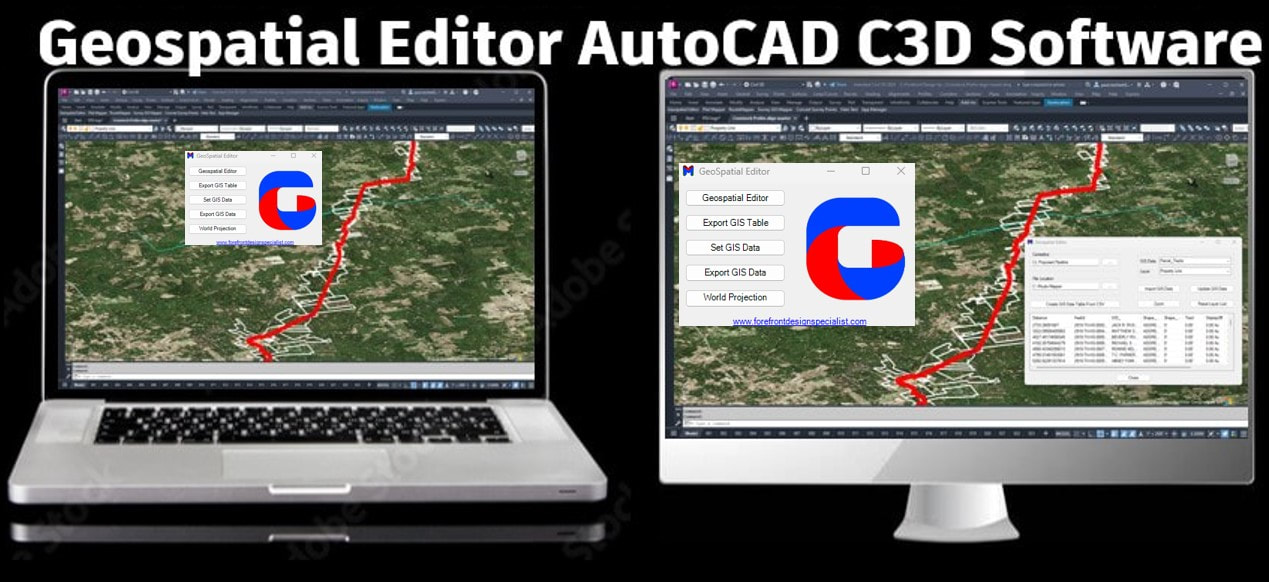Geospatial Editor – The Ultimate GIS Data Automation Tool for AutoCAD Civil 3D & Map
The Geospatial Editor streamlines the global capture, editing, creation, analysis, and quality control of GIS data tables linked to crossings and blocks along a centerline route.
Effortless Global GIS Management
✔ Import, edit, and analyze GIS data across your entire project.
✔ Instantly detect and correct missing or inaccurate GIS data.
✔ Automate One-Call Reports and Right-of-Way Acquisition Totals with parcel ID control.
✔ Enhance GIS exchange and streamline project workflows for faster, smarter decision-making.
Key Features:
✅ Simplified Global GIS Management – Optimize GIS workflows for centerline route projects.
✅ Powerful Editing & Reporting – Modify and manage GIS data with precision.
✅ Auto-Generate GIS Data – Convert CSV files into fully structured GIS datasets.
✅ Global Data Attachment – Seamlessly apply GIS attributes to any layer or object.
✅ Built-in Quality Control Tools – Zoom, inspect, and validate GIS data instantly.
✅ Flexible Export Options – Convert GIS data to CSV, SHP, KML, and more.
✅ Attribute Block Integration – Attach GIS data directly to objects for enhanced automation.
✅ Dynamic Labeling – Set custom attribute labels from GIS data.
✅ Coordinate System Support – Align data with the correct spatial reference system.
Work Smarter, Build Faster!
Harness the power of the Geospatial Editor to transform GIS data management. Export crossings with XY coordinates, auto-attach GIS data, and create GIS tables on the fly.
🚀 Boost efficiency, reduce errors, and stay ahead of schedule!
The Geospatial Editor streamlines the global capture, editing, creation, analysis, and quality control of GIS data tables linked to crossings and blocks along a centerline route.
Effortless Global GIS Management
✔ Import, edit, and analyze GIS data across your entire project.
✔ Instantly detect and correct missing or inaccurate GIS data.
✔ Automate One-Call Reports and Right-of-Way Acquisition Totals with parcel ID control.
✔ Enhance GIS exchange and streamline project workflows for faster, smarter decision-making.
Key Features:
✅ Simplified Global GIS Management – Optimize GIS workflows for centerline route projects.
✅ Powerful Editing & Reporting – Modify and manage GIS data with precision.
✅ Auto-Generate GIS Data – Convert CSV files into fully structured GIS datasets.
✅ Global Data Attachment – Seamlessly apply GIS attributes to any layer or object.
✅ Built-in Quality Control Tools – Zoom, inspect, and validate GIS data instantly.
✅ Flexible Export Options – Convert GIS data to CSV, SHP, KML, and more.
✅ Attribute Block Integration – Attach GIS data directly to objects for enhanced automation.
✅ Dynamic Labeling – Set custom attribute labels from GIS data.
✅ Coordinate System Support – Align data with the correct spatial reference system.
Work Smarter, Build Faster!
Harness the power of the Geospatial Editor to transform GIS data management. Export crossings with XY coordinates, auto-attach GIS data, and create GIS tables on the fly.
🚀 Boost efficiency, reduce errors, and stay ahead of schedule!
|
| ||||||||||||
Optimize GIS Data Management for Maximum Efficiency
🔹 Enhance Efficiency & Accuracy – Streamline GIS workflows, reduce errors, and ensure real-time data access for the right stakeholders at the right time.
🔹 Improve Data Organization & Accessibility – Centralize GIS data for seamless access, collaboration, and informed decision-making across your organization.
🔹 Ensure Data Security & Compliance – Protect sensitive information and maintain compliance with industry regulations and standards.
🔹 Scale with Your Needs – A flexible, scalable GIS data management solution that grows with your organization and adapts to evolving project demands.
🔹 Reduce Costs & Save Time – Automate manual data management tasks, minimize inefficiencies, and drive long-term cost savings.
🔹 Enhance Efficiency & Accuracy – Streamline GIS workflows, reduce errors, and ensure real-time data access for the right stakeholders at the right time.
🔹 Improve Data Organization & Accessibility – Centralize GIS data for seamless access, collaboration, and informed decision-making across your organization.
🔹 Ensure Data Security & Compliance – Protect sensitive information and maintain compliance with industry regulations and standards.
🔹 Scale with Your Needs – A flexible, scalable GIS data management solution that grows with your organization and adapts to evolving project demands.
🔹 Reduce Costs & Save Time – Automate manual data management tasks, minimize inefficiencies, and drive long-term cost savings.
SOFTWARE LICENSE$300 US Dollars Per License / Seat
Standalone License Subscription Software Licensing (SSL) Supports AutoCAD Civil 3D-Map Software |
SUPPORTS AUTODESK 2018 TO INFINITY ON
AUTOCAD CIVIL 3D-MAP SOFTWARE
© 2025 - All Rights Reserved - Forefront Design Specialist, LLC